Aadhar Card Me Mobile Number Link Online:- क्या आप भी घर बैठे अपने मोबाइल नंबर को अपने आधार कार्ड से लिंक करना चाहते हैं तो हमारा यह लेख आपके लिए है जिसमें हम आपको Aadhar Card Me Mobile Number Link Onlineकरने की पूरी प्रक्रिया के बारे में विस्तार से बताएंगे।
आपको बता दें कि, ‘Aadhar Card Me Mobile Number Link Online के तहत आपको ‘इंडिया पोस्ट पेमेंट्स बैंक’ द्वारा जारी ‘पोस्ट इंफो ऐप’ को डाउनलोड और इंस्टॉल करना होगा, जिसकी पूरी जानकारी हम आपको इस आर्टिकल में विस्तार पूर्वक से बताएंगे इसलिए इस आर्टिकल को पूरा जरूर पढ़ें…

Aadhar Card Me Mobile Number Link Online – Overview
| Name of the Article | Aadhar Card Me Mobile Number Link Online |
| Name of Bank | India Post Payment Bank |
| Name of the App | Post-Info App |
| Aadhar Service Available in the App? | Yes |
| Charges For Availing Aadhar Services? | 50 Rs Per Service |
| Mode of Submission of Request? | Online |
| Service Available in? | Within 1 Week |
Aadhar Card Me Mobile Number Link Online?
इस लेख में आप सभी पाठकों और आधार कार्ड धारकों का स्वागत करते हुए, हम आपको Aadhar Card Me Mobile Number Link Online? के बारे में विस्तार से बताएंगे? जिसके लिए आपको इस लेख को अंत तक पढ़ना होगा।
आपको बता दें कि इस प्रक्रिया के तहत अपने मोबाइल नंबर को अपने आधार कार्ड से लिंक करने के लिए आपको 50 रुपये का शुल्क देना होगा, जिसके कुछ दिनों बाद आप अपने आधार कार्ड के साथ अपने नए मोबाइल नंबर से जुड़ जाएंगे। .
Lastly, all of you can directly get the benefit of this app by clicking on this link –https://play.google.com/store/apps/details?id=info.indiapost.
Step By Step Process of Aadhar Card Me Mobile Number Link Online?
हमारे सभी आवेदक आधार कार्ड धारक जो अपने मोबाइल नंबर को अपने आधार कार्ड से लिंक करना चाहते हैं, वे इन चरणों का पालन करके ऐसा कर सकते हैं जो इस प्रकार हैं –
- Aadhar Card Me Mobile Number Link Online? ऐसा करने के लिए आप सभी आधार कार्ड धारकों को अपने स्मार्ट फोन में Postinfo app को download and install करना होगा, जो इस प्रकार होगा-
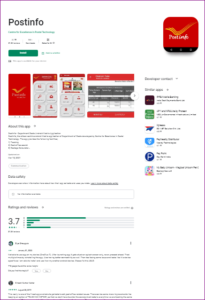
- अब आपको इस APP को download and install करना होगा और APP को ओपन करना होगा जो कि, इस प्रकार से हैं –
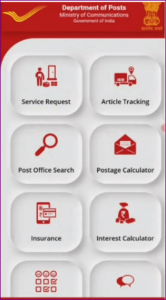
- अब यहां पर आपको Service Request का Option मिलेगा जिस पर आपको Click करना होगा,
- Click करने के बाद आपके सामने एक New Page खुलेगा जो कि, इस प्रकार का होगा –

- अब आपको यहां पर Services के Option पर Click करना होगा जहां पर आपको सबसे अन्तिम में, Aadhaar Services का Option मिलेगा जस पर आपको Click करना होगा,
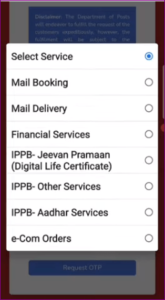
- Click करने के बाद आपके सामने एक New Page खुलेगा जो कि, इस प्रकार का होगा –
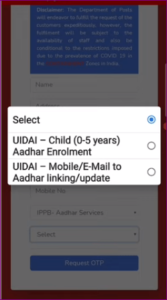
- अब यहां आपको आधार कार्ड मी मोबाइल नंबर लिंक वाले Option का चयन करना है
- और ओटीपी सत्यापन करना है और अंत में आपको सबमिट Option पर Click करना है जिसके बाद आपका अनुरोध स्वीकार कर लिया जाएगा और आपको एक टोकन नंबर आदि दिया जाएगा।
अंत में, इस तरह आप सभी आसानी से अपने मोबाइल नंबर को आधार कार्ड से लिंक करने का अनुरोध कर सकते हैं और इसका लाभ प्राप्त कर सकते हैं।
Summary
In this article, in detail, Aadhar Card Me Mobile Number Link Online? We have told you about this and at the same time we have provided you with the complete information about the online process of submitting the request in detail so that all of you can get the benefit of it as soon as possible and develop yourself.
Lastly, you must have liked this effort of ours, for which you will share, comment and like this article of ours.
Important Links
| Join Our Telegram Group | Click Here |
| Direct Link to Download App | Click Here |
FAQs – Aadhar Card Me Mobile Number Link Online?
Q 1. How can I add my mobile number to the Aadhar card online?
Ans:- Online Method Step 1: Visit the telecom operator’s website. Step 2: Enter the mobile number to be linked, verified or re-verified with Aadhaar. Step 3:OTP sent to the registered mobile number. Step 4:Enter OTP and click on “Submit” to proceed further. Step 5:A consent message would then be displayed on the screen.
Q 2. How can I link my Aadhar card with my mobile number at home?
Ans:- Step 1: Dial 14546 from the number that you wish to link with your Aadhaar card to connect with the IVR (Interactive voice response). Step 2: When asked, enter your 12-digit Aadhaar card number. Step 3: You’ll receive an OTP (one-time-password) on your Aadhaar-registered mobile number.
Q 3. How can I update my mobile number on my Aadhar card?
Ans:- Steps to Add/Update Mobile Number in Aadhaar Card Step 1: Visit a nearby Aadhaar Enrolment Centre. Step 2: Fill out the Aadhaar Enrolment Form. Step 3: Mention your mobile number in the form. Step 4: Submit the form to the executive. Step 5: Authenticate your details by providing your biometrics.

